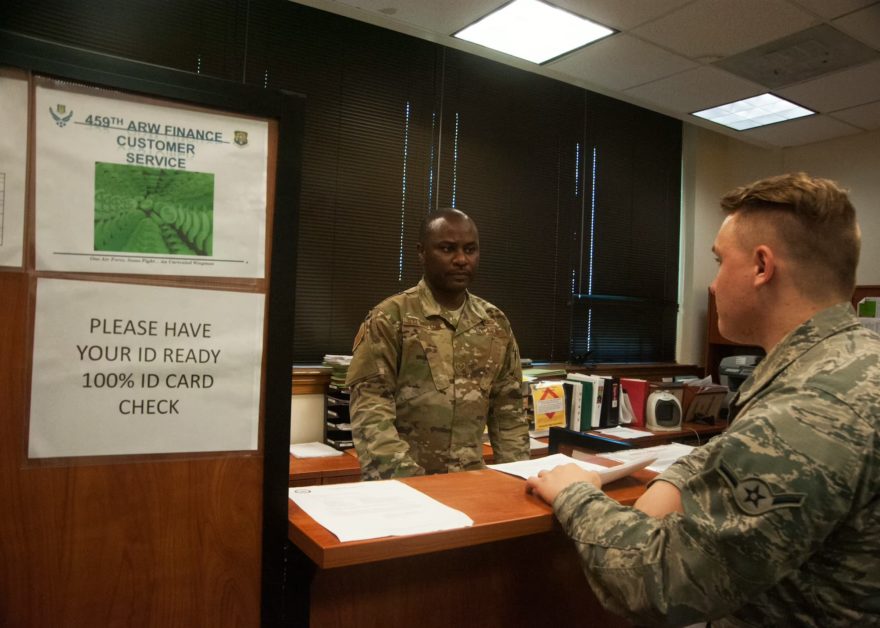The Defense Finance and Accounting Services (DFAS) is a federal agency of the United States Department of Defense (DoD) that provides financial and accounting services for the military and civilian employees of the DoD. DFAS is responsible for managing the financial transactions and accounting records for the entire Department of Defense, including payroll processing, travel reimbursements, and retirement benefits. To use DFAS, you must be an employee or retiree of the Department of Defense or a related agency. Here are the general steps to using DFAS:
- Create an Account: To use DFAS, you must first create an account on the DFAS website. You must provide personal information, such as your name, Social Security number, and contact information.
- Access Your Account: Once you have created an account, you can log in to access your financial and accounting information. You can view your pay and leave statements, travel vouchers, and retirement account information.
- Update Your Information: It’s important to keep your personal information up to date in DFAS. You can update your contact information, tax withholdings, and direct deposit information through the website.
- Submit Requests: You can submit requests for changes to your pay or benefits through DFAS. For example, if you need to update your tax withholding or request a travel advance, you can submit these requests through the website.
- Seek Assistance: If you need assistance using DFAS, you can contact their customer service team. They can help with issues such as logging in, updating your information, or submitting requests.

Most Common DFAS Problems
- Users may have difficulty logging in to the DFAS MyPay system, such as forgetting their username or password or experiencing a technical issue with the login page.
- Users may notice their pay or benefits information missing or inaccurate on their MyPay account. This could be due to a processing error or an issue with their employer.
- Occasionally, users may experience a delay in receiving their pay or benefits, which can be frustrating and cause financial stress.
- DFAS MyPay may experience technical issues or errors like any online system, such as slow page loading times, error messages, or website crashes.
- Some users may have difficulty contacting DFAS customer service for assistance with their MyPay account or resolving a pay or benefits issue.
How to Contact DFAS?
If you need to contact the Defense Finance and Accounting Service (DFAS), here are some ways to do so:
- Online: The DFAS website has a comprehensive list of frequently asked questions (FAQs) that may answer your question. You can also submit a request for assistance or inquiry online through their website.
- Phone: You can contact DFAS customer service by phone at 1-888-332-7411. This line is available Monday through Friday from 8:00 AM to 5:00 PM Eastern Time.
- Mail: You can mail inquiries or requests to DFAS at the following address:
Defense Finance and Accounting Service 8899 E 56th Street Indianapolis, IN 46249-0001

FAQs
What is DFAS?
DFAS is a U.S. Department of Defense agency that is responsible for financial management and accounting services for military personnel, civilian employees, and retirees.
What services does DFAS provide?
DFAS provides a wide range of financial management services, including pay and benefits administration, accounting and finance support, and financial analysis and reporting.
How do I access my pay and benefits information through DFAS?
You can access your pay and benefits information through the DFAS MyPay system, which is a secure online portal that allows you to view and manage your pay and benefits information.
What if I have a problem with my pay or benefits?
If you have a problem with your pay or benefits, you should first contact your supervisor or human resources representative for assistance. If they are unable to resolve the issue, you can contact the DFAS customer service team for further assistance.
How do I update my personal information with DFAS?
You can update your personal information through the DFAS MyPay system, which allows you to update your contact information, banking information, and tax withholdings.
How do I access my tax documents through DFAS?
you can access your tax documents, such as W-2s and 1099s, through the DFAS MyPay system. These documents are typically available in January or February of each year.
How do I contact DFAS customer service?
You can contact DFAS customer service by phone at 1-888-332-7411 or through the DFAS website by submitting a request for assistance or inquiry.
What should I do if I suspect fraud or identity theft related to my DFAS account?
If you suspect fraud or identity theft related to your DFAS account, you should contact DFAS customer service immediately and follow their instructions for reporting and resolving the issue.